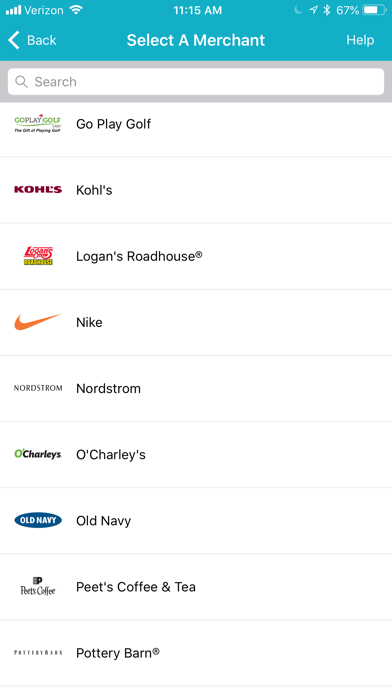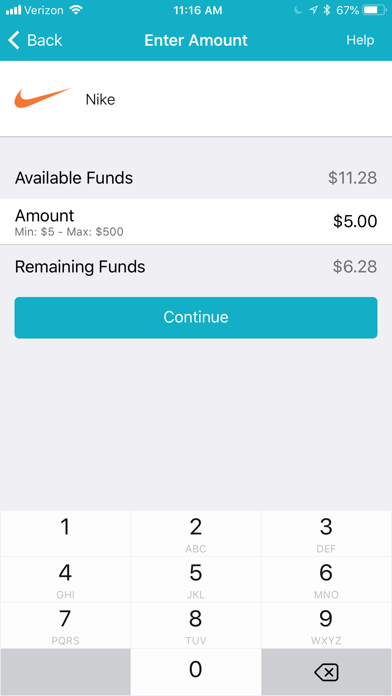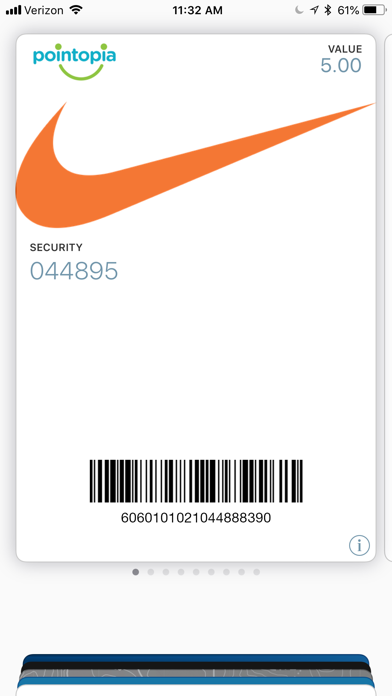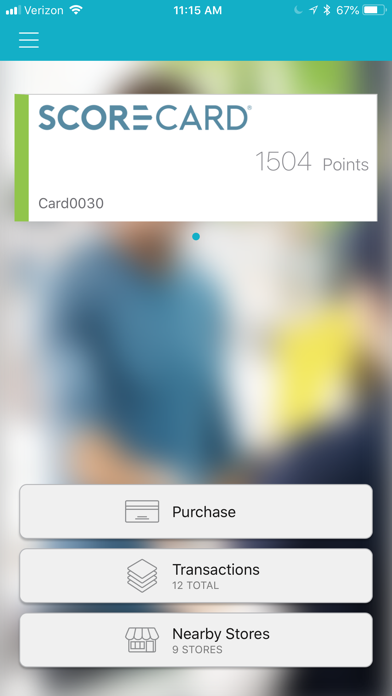
Pointopia allows you to combine multiple reward program points from participating financial institutions and redeem them for virtual gift cards at select merchant retailers. After selecting your merchant and gift card amount, it is then loaded into your mobile wallet for immediate use. Spend now, later, or send to a family member or friend. The choice is up to you.
Access the full value of your reward program points and use them in participating stores, just like a mobile wallet app.
Loyalty at Your Fingertips: A simple interface gives you access to all of your ScoreCard® accounts and that’s just the beginning. You can redeem your points at major retailers and restaurants as if they were cash. Because what good are all these rewards points if you can’t spend them?
Spread The Love: Send gifts to your friends and family for use at any of our merchants. Any gift you send or receive can be redeemed on its own or as part of a unified payment. Your heart should be overflowing. Not your wallet.
Points And Gifts To Purchase: What if you could combine all your rewards points, gift cards, and payment cards such as your credit or debit card into one payment? Well, that’s precisely what we created Pointopia to do.
Stop waiting for the delivery truck on your loyalty redemption. The Pointopia app allows you to redeem your loyalty points in real-time at top retailers!
Where can I use the Pointopia?
A list of participating merchants is available within the Pointopia app.
Registration
Registration is easy. Ensure that you have a mobile wallet to store your virtual gift cards. Download Pointopia to your iPhone, register by entering the requested user information. Agree to the T&C. Enrollment is complete after your phone is verified.
Pointopia Redemption
At the merchant point-of-sale, check your points balance and select the rewards account(s) you wish to use. Choose the participating merchant from the list. Enter the amount of your purchase or select a predetermined amount, then continue to checkout. A virtual gift card is created for immediate use or can be stored in your mobile wallet for later. Present your phone, displaying the e-gift card barcode, to the merchant for scanning and enjoy your new purchase!